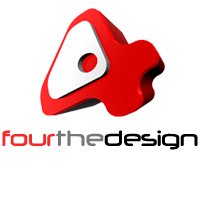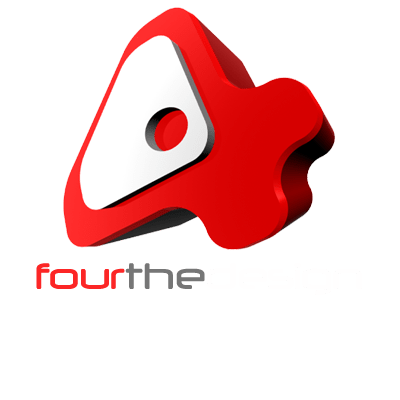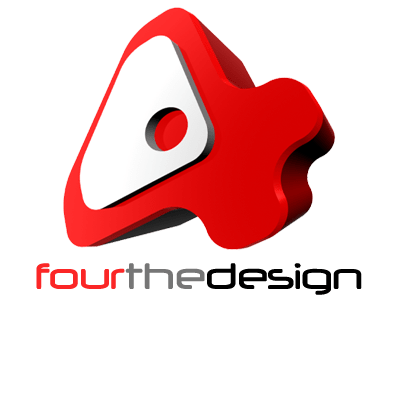How to Create a Walk through real-time Visualization?
Real-time Visualization Technology has changed people’s vision about different things. We now live in a world where words are not enough, but you have to show and prove it to your customers.
Customers demand a visual representation of what they would get from you. It’s when the real-time visual Walkthrough comes into the game. Advanced technologies provide different tools no matter the industry you belong to.
Importance of Viewpoints in Immersive Walkthroughs
Walkthrough can help architects to retail the direction of their projects. So when planning the tasks, you must consider why viewpoints are crucial for immersive reviews.
An immersive Walkthrough is an excellent deal for communicating your ideas. But to make your views more persuasive, it’s vital to make a curated framework.
The preset outline of your work will portray your designs and help you adjust them in VR. With the help of VR technology, a designer can add or remove new and older views.
How to Create VR Walkthroughs?
There are tons of real time software like unity and unreal engine that’ll help you set your viewpoints in VR. It’s one of the most manageable steps when curating walkthroughs. Creating images can be easy; what’s tricky is deciding the moments to feature in your walkthroughs.
Below we discussed how you could create VR Walkthroughs:
a. Choose your Story
Your story matters the most while portraying your hard work in front of the client who might not understand the process. Constantly tailor your viewpoints by understanding how your client will interact.
Create a walkthrough that showcases your tailored viewpoints to the client smoothly.
b. Experience the Model
If you want to attract clients to your design, consider their opinions. You can make an interactive model by experiencing the work by yourself using VR.
Always think critically about how you can highlight the best features of the design. If you want to show off a point in your plan, you can use VR to create viewpoints.
Stages of Using Viewpoints
Most virtual reality walkthroughs are directly rendered as a movie, and for that reason integrate very little user interraction, and are restricted to the path that the designer wants the end user to feel.
1. Check it thoroughly
It’s crucial to check your model and consider the points that may need refinements. Be sure to take a walkthrough after making changes so you could know if they look fine in VR.
2. Take Control
Viewpoints are the step-by-step tour for your clients during the VR Walkthrough. If you want to make it more perfect for your client, you can use the presenter mode. It’ll help you take control of the progression of viewpoints while your client remains in the VR environment.
3. Follow-Up
To make your meeting a success, you must take a follow-up of the meeting. Ask your client if they want any changes or if they have any suggestions for you.
The Bottom Line!
There is a great deal of software that can help you create walkthrough visualizations. Walkthrough can enable the architects to portray their work attractively to clients.