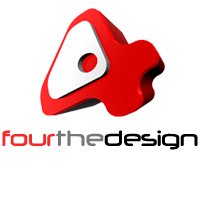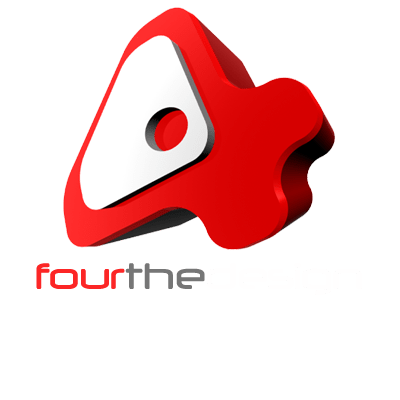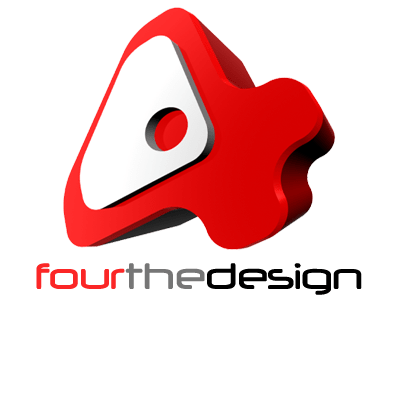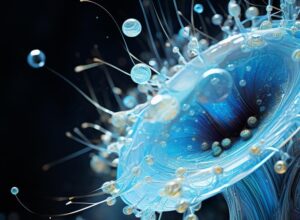Create AR Experiences with an Image Recognition
Creating Immersive Augmented Reality Experiences with Image Recognition
In today’s dynamic tech landscape, Augmented Reality (AR) stands as a revolutionary innovation, seamlessly merging physical and digital realms. Augmented reality employs image recognition, allowing users to access immersive digital content by scanning specific images. This article explores the process of creating AR experiences using image recognition, offering insights for developers and enthusiasts to craft interactive digital overlays.
Understanding Image Recognition in AR: At the core of numerous experiences lies image recognition—a mechanism for identifying and interpreting images through a device’s camera. This technology swiftly recognizes predetermined images, triggering associated digital content.
Steps to Create AR Experiences with Image Recognition:
- Defining the Augmented Reality Experience: Start by outlining the intended experience, including purpose, content, and user interactions upon scanning the target image. This could involve displaying 3D models, animations, informative overlays, or interactive elements.
- Selecting the AR Development Platform: Choose a suitable platform like Vuforia, ARKit, ARCore, Unity with Vuforia, or ZapWorks, offering tools for image recognition and content creation.
- Choosing and Preparing the Image: Select a distinctive image or marker that aligns with the intended content, ensuring its recognizability and relevance.
- Creating augmented reality Content: Develop digital content, including 3D models, animations, videos, or interactive elements that harmonize with the recognized images.
- Utilizing AR Development Tools: Employ platform-specific tools to integrate the images with the Augmented Reality content by configuring recognition settings.
- Testing and Refinement: Thoroughly test the experience across devices and scenarios, refining based on user feedback and optimization.
- Deployment and User Engagement: Once satisfied, deploy the AR experience via supported platforms, encouraging user engagement by promoting AR-triggering images.
Image recognition in AR unlocks possibilities for immersive experiences, empowering creators to engage audiences across domains.
As technology evolves, innovative AR experiences driven by image recognition promise new frontiers in marketing, education, and entertainment.