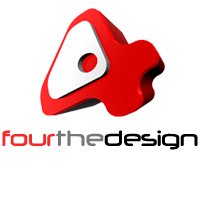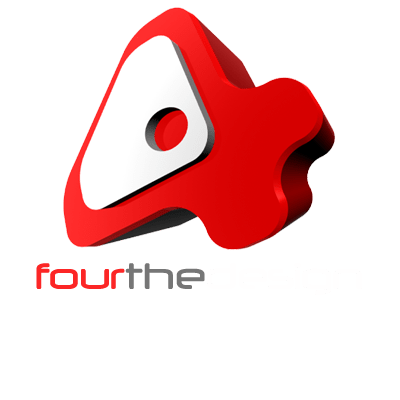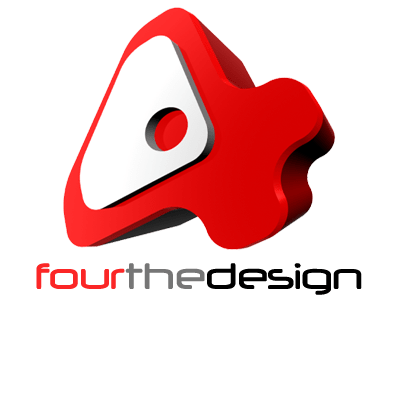Add 3D Buildings to Live Drone Action Footage
Incorporating 3D buildings into live drone action footage can enhance the visual appeal and realism of the footage. Here’s a general guide on how to achieve this:
Capture High-Quality Footage
Begin by capturing high-resolution drone footage of the area where you want to add the 3D buildings. Ensure that the footage is stable and well-lit for optimal results.
Obtain 3D Building Models
You’ll need 3D models of buildings to integrate into your footage. You can create these models yourself using 3D modeling software like Blender or SketchUp, or you can obtain pre-made models from online marketplaces or libraries.
Match Perspective and Lighting
It’s crucial to match the perspective and lighting of the 3D buildings with the live footage for a seamless integration. Pay attention to factors such as the angle of the sunlight and shadows cast by nearby objects.
Track Camera Movement
Use motion tracking software or built-in tracking features in your video editing software to track the movement of the camera in the drone footage. This will help ensure that the 3D buildings remain aligned with the live footage throughout the video.
Composite the Footage
Import both the drone footage and the 3D building models into a video editing or compositing software. Overlay the 3D buildings onto the live footage, adjusting their position and scale to match the scene.
Blend with Environment
Apply lighting, shading, and color correction effects to the 3D buildings to make them blend more naturally with the environment. Pay attention to reflections, shadows, and other environmental factors to achieve a realistic look.
Fine-Tune and Render
Once the 3D buildings are integrated into the footage, fine-tune the composition and make any necessary adjustments to enhance the overall visual quality. Render the final composite video in the desired format and resolution.
Review and Refine
Review the rendered footage to ensure that the integration of the 3D buildings looks realistic and seamless. Make any additional refinements or adjustments as needed to achieve the desired result.
Output the Final Video
Once you’re satisfied with the result, output the final video with the integrated 3D buildings. You can then share the video online, use it for promotional purposes, or incorporate it into larger multimedia projects.
PLUGINS: AE Transfer
AE Transfer is a handy tool comprising two scripts, designed to bridge the gap between Autodesk 3ds Max and Adobe After Effects, enabling seamless exchange of parameters for 3D objects and layers.
The script tailored for 3ds Max facilitates the export of various elements such as cameras, lights, and standard planes. Additionally, it allows the transfer of the Position, Rotation, and Scale properties of different 3D objects to After Effects. This functionality is achieved by generating a *.jsx script file that contains the exported data of the selected objects. Upon execution in After Effects, this script creates corresponding layers with the transferred properties. Moreover, users have the option to export properties of individual objects via the Windows clipboard, facilitating a streamlined workflow.
Conversely, the After Effects script empowers users to export Cameras, Lights, and parameters of 3D layers back to 3ds Max. Upon execution, this script generates a MaxScript file (*.ms) encapsulating the exported data of the chosen layers. When executed in 3ds Max, this MaxScript file promptly creates objects with the transferred properties, ensuring a smooth integration of assets between the two applications.
With AE Transfer, users can effortlessly exchange 3D assets and properties between 3ds Max and After Effects, facilitating a more cohesive and efficient workflow for creators and designers.
By following these steps, you can effectively add 3D buildings to live drone action footage, creating immersive and visually stunning videos. Experimentation and practice will help you refine your skills and achieve even better results over time.